FBS is a well-established global Forex and CFD broker that has been serving millions of clients across over 150 countries since its inception in 2009. Known for its competitive leverage, beginner-friendly resources, and multi-platform trading support, FBS has built a strong reputation in the retail trading space. This in-depth review explores FBS’s key features, pros and cons, account setup, funding process, trading mechanics, withdrawal options, and alternatives to consider.
What is FBS?
FBS is a licensed online brokerage firm offering financial instruments such as Forex, metals, stocks, energies, and indices through contracts for difference (CFDs). The broker caters to both beginner and experienced traders by providing various account types, educational resources, and high-leverage options.
FBS operates under two main entities:
- FBS Markets Inc., regulated by the IFSC (Belize).
- Tradestone Ltd., operating under the brand FBS in the EU and regulated by CySEC.
This dual-structure allows the broker to tailor services based on regional regulatory requirements, offering more flexible features for international clients while ensuring compliance within Europe.
Pros and Cons of FBS
✅ Pros
- Wide Range of Trading Instruments: Over 550 financial assets including Forex pairs, stocks, and commodities.
- High Leverage (up to 1:3000): Allows for aggressive trading strategies (outside EU jurisdictions).
- Low Minimum Deposit: Starts from just $1 for Cent accounts.
- Multi-platform Access: Offers MetaTrader 4, MetaTrader 5, and FBS Trader mobile app.
- Educational Resources: Beginner-friendly content, tutorials, and market analysis tools.
- Copy Trading: Allows novice traders to follow professional strategies.
- Promotions and Bonuses: Occasional bonuses including no-deposit and cashback offers.
- 24/7 Multilingual Customer Support.
❌ Cons
- High Spreads on Some Accounts: Especially for commission-free accounts.
- Limited Regulatory Coverage: Outside EU, regulatory oversight may be less strict.
- Inactivity Fees: Charged on dormant accounts.
- Restrictions for EU Clients: Lower leverage (max 1:30) due to ESMA regulations.
- Not Available in Certain Countries: Including the USA, Canada, UK, Japan, and Australia.
Key Features of FBS
1. Account Types
- Cent Account: Ideal for beginners; $1 minimum deposit.
- Standard Account: Suitable for experienced traders.
- Pro Account: Lower spreads with commission.
- Zero Spread: Fixed zero spread with higher commission.
- ECN Account (non-EU only): Direct access to market liquidity.
2. Leverage Options
- Up to 1:3000 for international clients.
- 1:30 max leverage for EU-based traders under CySEC regulation.
3. Trading Platforms
- MetaTrader 4 (MT4) and MetaTrader 5 (MT5): Full-featured with algorithmic trading.
- FBS Trader App: User-friendly mobile trading.
- WebTrader: Browser-based access to MT4/MT5.
4. Asset Classes
- Forex (major, minor, exotic pairs)
- Stocks (Apple, Amazon, Tesla, etc.)
- Metals (Gold, Silver)
- Energies (WTI, Brent)
- Indices (S&P 500, Nasdaq)
5. Copy Trading Platform
FBS CopyTrade lets users follow top-performing traders and automatically replicate their trades with customizable investment amounts.
Screenshot
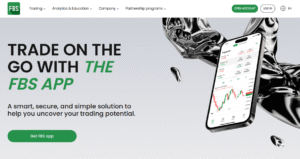
How to Open an Account at FBS
Opening an account is simple and can be done within minutes:
Step-by-Step Guide:
- Visit https://fbs.com.
- Click on “Open Account” at the top right.
- Fill in your email address, full name, and set a password.
- Choose your account type and trading platform.
- Click “Register as Trader”.
You will receive a confirmation email with login details for your personal area.
FBS Registration and KYC
Know Your Customer (KYC) Requirements:
To comply with international regulations, FBS requires identity verification.
Documents Needed:
- Government-issued ID (Passport, National ID, or Driver’s License).
- Proof of Address (Utility bill or bank statement not older than 3 months).
You can upload these documents from your client dashboard. Verification typically takes 24–48 hours.
How to Deposit Funds at FBS
FBS offers multiple deposit methods depending on your region:
Available Payment Methods:
- Bank Transfer
- Visa/Mastercard
- Skrill / Neteller
- SticPay / Perfect Money
- Local Payment Systems (varies by country)
- Cryptocurrency (Bitcoin, Ethereum)
Key Notes:
- Minimum Deposit: $1 (Cent account); varies for other accounts.
- Processing Time: Instant for most methods.
- Fees: FBS does not charge deposit fees, but third-party providers might.
How to Trade on FBS
After funding your account, you can begin trading on MT4/MT5 or the FBS Trader app.
Steps to Trade:
- Login to your platform (credentials provided after registration).
- Choose an asset (e.g., EUR/USD).
- Set lot size, stop-loss, and take-profit.
- Click “Buy” or “Sell”.
- Monitor your position in the terminal or app.
FBS also provides economic calendars, technical analysis, and market news to help inform trades.
How to Withdraw from FBS
Withdrawals are processed via the same methods used for deposits.
Withdrawal Steps:
- Go to your personal area on the FBS website.
- Select “Withdraw”.
- Choose the payment method.
- Enter the amount and confirm.
Processing Time:
- E-wallets: Instant to a few hours.
- Bank Transfer/Cards: 1–5 business days.
Withdrawal Fees:
-
FBS does not charge extra fees, but payment providers might.
FBS Alternatives
If FBS doesn’t suit your needs, here are some trusted alternatives:
1. Exness
- Ultra-tight spreads
- Instant withdrawals
- Leverage up to 1:2000
2. XM
- Extensive educational resources
- Regulated in multiple jurisdictions
- Bonus programs for new users
3. IC Markets
- True ECN spreads
- Excellent for scalping and automated trading
4. RoboForex
- Multiple platforms (including cTrader)
- Crypto trading options
- Cent accounts for beginners
5. eToro
- Copy trading focus
- Regulated in top-tier jurisdictions
- Social trading features
Conclusion
FBS stands out as a versatile broker that accommodates both novice and professional traders. With low entry barriers, diverse trading instruments, strong educational tools, and responsive customer support, it’s a solid choice for those looking to enter the Forex and CFD markets.
However, potential users should consider regulatory limitations, account spreads, and alternative platforms depending on their region and trading preferences. For traders who value leverage, multi-platform access, and global reach, FBS remains a strong contender in 2025.
FAQs About FBS
1. Is FBS a regulated broker?
Yes. FBS is regulated by multiple authorities:
IFSC (Belize) for international clients
CySEC (Cyprus) for clients in the European Union
This ensures compliance with financial standards, though regulations and features differ by region.
2. What is the minimum deposit at FBS?
The minimum deposit is $1 for Cent accounts, making it ideal for beginners. Other accounts (e.g., Standard or ECN) may require higher minimum deposits, typically starting from $100.
3. Does FBS offer a demo account?
Yes. FBS provides a free demo account with virtual funds. It’s perfect for new traders to practice strategies and explore the trading platforms without any financial risk.
4. Can I use copy trading on FBS?
Yes. FBS offers a CopyTrade app that allows users to follow and copy the trades of top-performing investors, which is especially useful for beginners.
5. What platforms can I use to trade with FBS?
FBS supports:
MetaTrader 4 (MT4)
MetaTrader 5 (MT5)
FBS Trader app (mobile)
These platforms offer a range of tools for charting, analysis, and automated trading.

